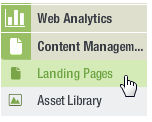
On the Landing Pages page, you can
To go to the Landing Pages page
In the left navigation bar, click Content Management, and then click Landing Pages.
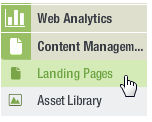
The Landing Pages page consists of two sections:
1. The upper section is the Cover Flow display of the landing pages.
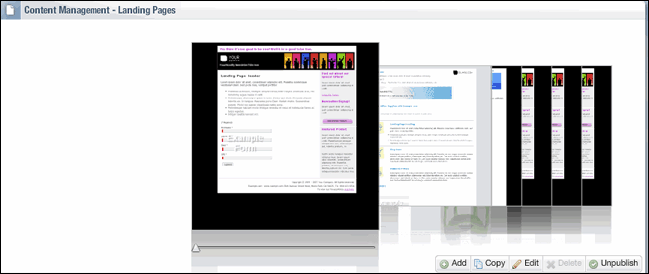
2. The lower section is the Landing Pages List.
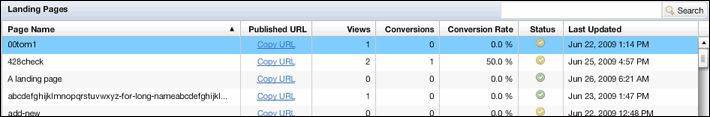
View: How many times the page was viewed.
Conversions: How many times the goal of the page was achieved (for example, someone filled out and submitted a form).
Conversation Rate: What percentage of people who viewed the page converted.
Status:
Draft: The page is not currently published. If you publish a page, and then unpublish it, it goes back to this status.
Published: The page is currently published.
Pending Republish: The page is currently published, but you made updates and have not republished the updated version.
Last Updated: The date and time the page was last updated.
To view the thumbnail for a landing page
Do one of the following:
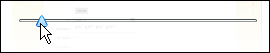
To create a new landing page
Click the Add button
NOTE Before you create a landing page, you should set up domain masking.

Learn more about creating a new landing page.
To edit a landing page
Select the landing page in the Landing Pages List, and then click the Edit button.
To sort the Landing Page List
Click the name of the column you wish to sort by.
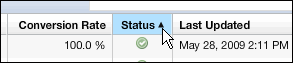
To view only landing pages with names containing specific text
1. In the Search field, type the text you want.
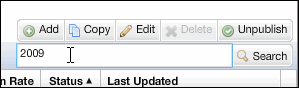
2. Click the Search button.